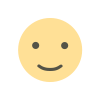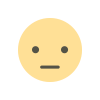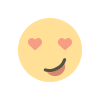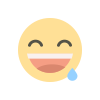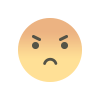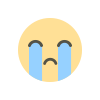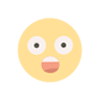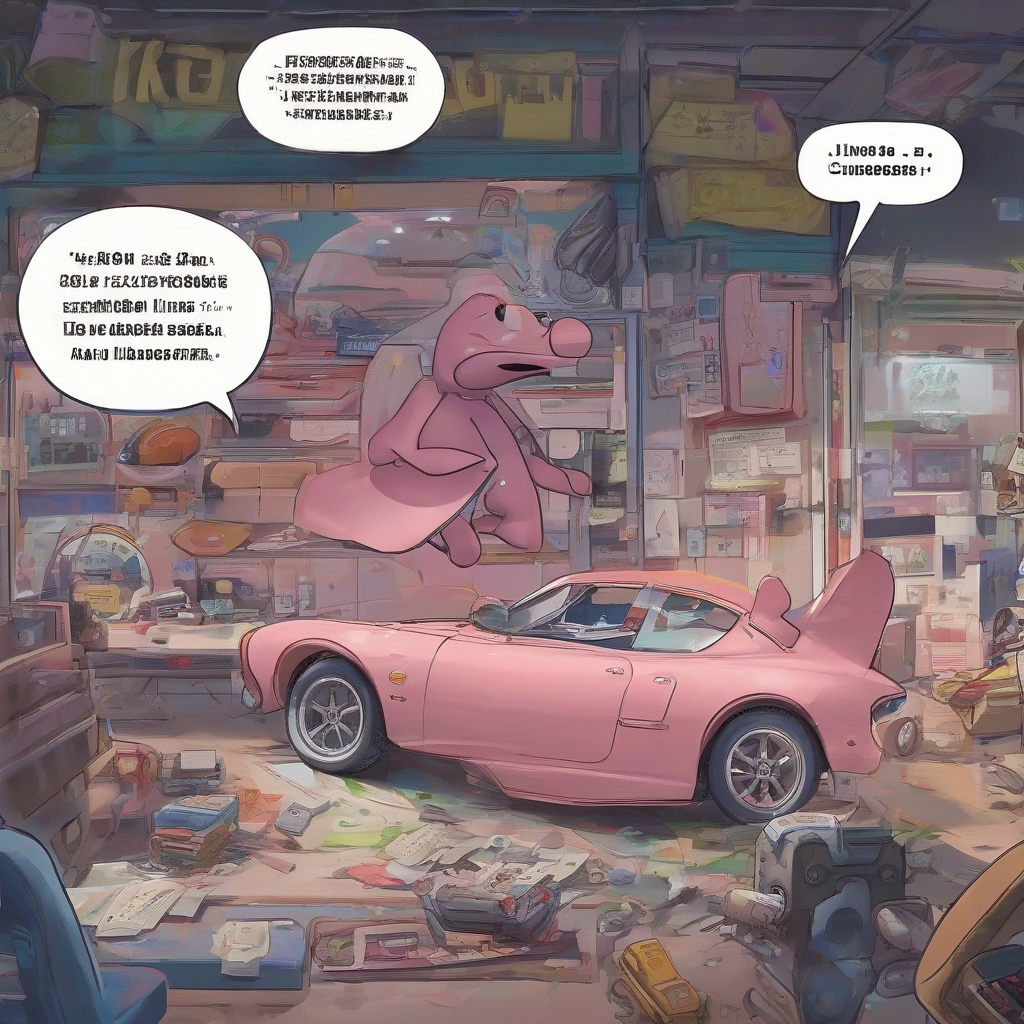Verizon Phone Number Transfer: A Comprehensive Guide
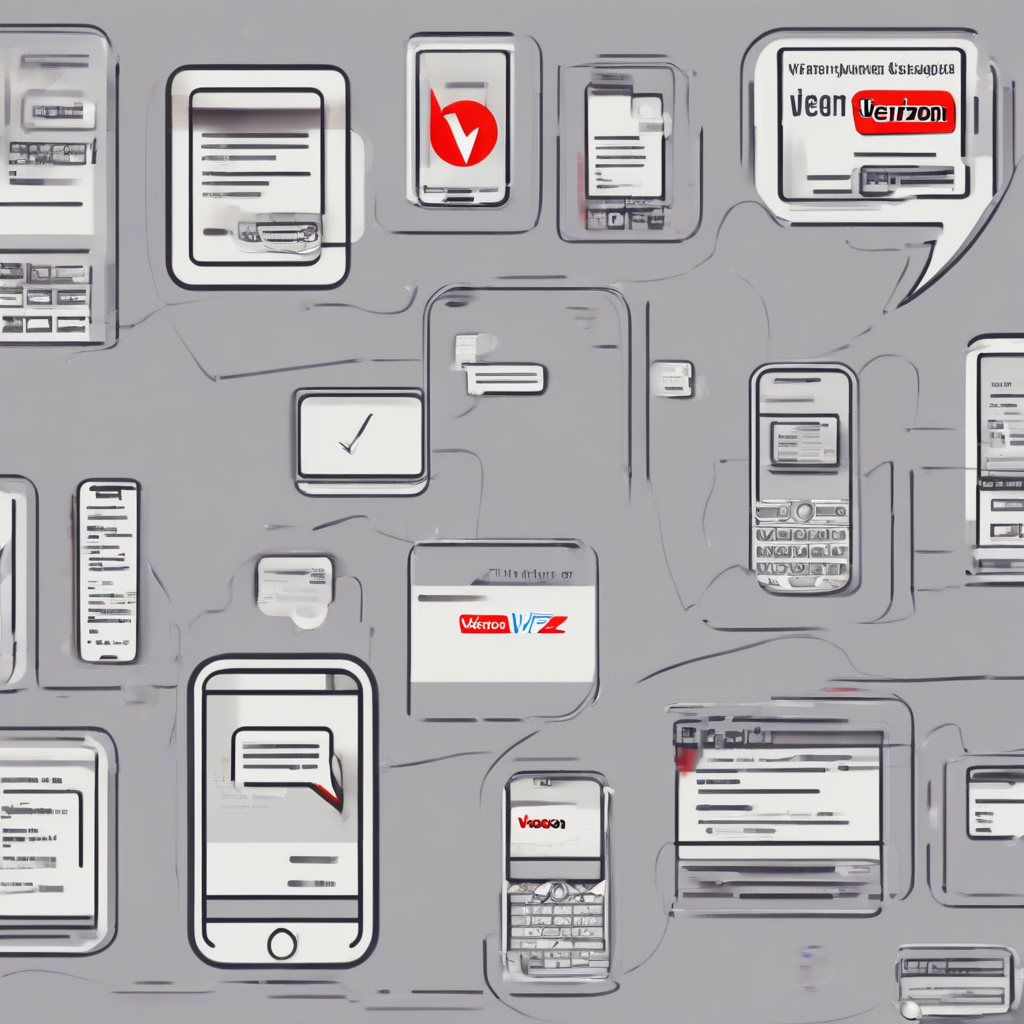
Verizon Phone Number Transfer: A Comprehensive Guide
Introduction
Transferring your phone number to Verizon can be a seamless process if you follow the right steps. This comprehensive guide will walk you through everything you need to know, from eligibility requirements to troubleshooting tips.
Eligibility Requirements
- Your current carrier must allow number portability.
- Your account with your current carrier must be in good standing.
- You must have a Verizon Wireless account or be eligible to open one.
How to Transfer Your Number
1. Gather Necessary Information
- Your current phone number
- Your current carrier's account information (account number, PIN, etc.)
- Your Verizon Wireless account information (if applicable)
2. Choose Your Verizon Plan
You can choose from a variety of Verizon Wireless plans. Make sure the plan you select is compatible with your phone and your needs.
3. Contact Verizon
- Online: Visit the Verizon website and use the online number porting tool.
- Phone: Call Verizon customer service at 1-800-922-0204.
- In-store: Visit a Verizon Wireless store.
4. Provide Necessary Information
You will need to provide the information you gathered in step 1, including your phone number, current carrier, and account information.
5. Verizon Will Contact Your Current Carrier
Verizon will contact your current carrier to initiate the number transfer process. You may receive a text message from your current carrier asking to confirm the transfer.
6. Transfer Completion
Once the transfer is complete, you will receive a notification from Verizon. You will be able to use your new Verizon phone and number.
Troubleshooting Tips
- If you encounter any issues during the transfer process, contact Verizon customer service for assistance.
- Ensure your phone is compatible with Verizon's network.
- Check your current carrier's account for any outstanding balances or restrictions.
FAQ
How long does it take to transfer a phone number?
The transfer process typically takes 24 to 48 hours. However, it can take longer depending on your current carrier and the time of day you initiate the transfer.
Can I transfer my number to a new phone?
Yes, you can transfer your number to a new phone. You will need to provide the IMEI number of the new phone during the transfer process.
Will I lose any data during the transfer?
No, your data will not be lost during the transfer process. However, it is always a good idea to back up your phone before transferring your number.
What happens if I change my mind about transferring my number?
You can cancel the transfer process before it is completed. Contact Verizon customer service for instructions on how to cancel the transfer.
Conclusion
Transferring your phone number to Verizon can be a straightforward process if you follow the steps outlined in this guide. Make sure you meet the eligibility requirements and gather all the necessary information before initiating the transfer. If you encounter any issues, contact Verizon customer service for assistance.
What's Your Reaction?